




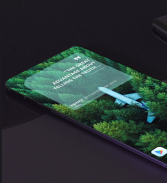

ELEMENT KWGT

Description of ELEMENT KWGT
How to install:
✔ Download Element for KWGT and KWGT PRO application
✔ Long tap on your homescreen and choose Widget
✔ Choose KWGT Widget
✔ Tap on the widget and choose installed Element for KWGT.
✔ Choose widget which you like.
✔ Enjoy!
If the widget is not right sized use the scaling in the KWGT option to apply correctly size.
Please contact me with any questions/issues before leaving a negative rating.
How to install:
✔ Download Element for KWGT and KWGT PRO application
✔ Long tap on your homescreen and choose Widget
✔ Choose KWGT Widget
✔ Tap on the widget and choose installed Element for KWGT.
✔ Choose widget which you like.
✔ Enjoy!
The KWGT option to apply correctly size.
Please contact me with any questions / issues before leaving a negative rating.


























